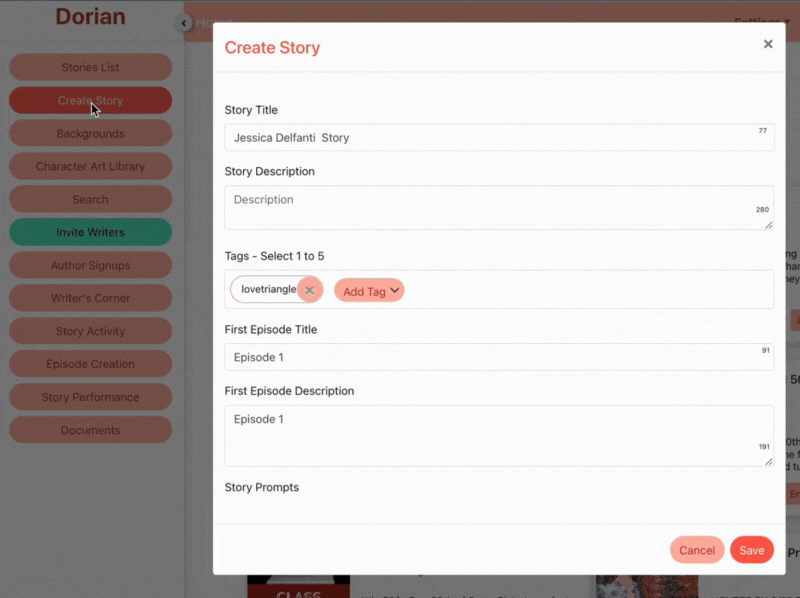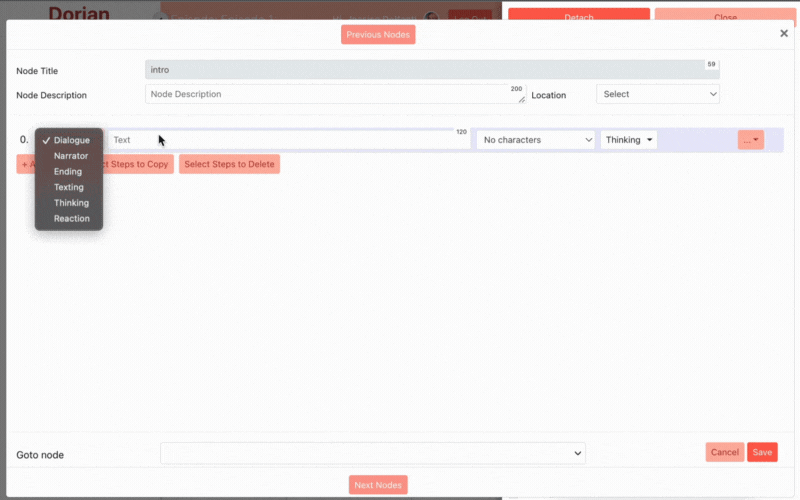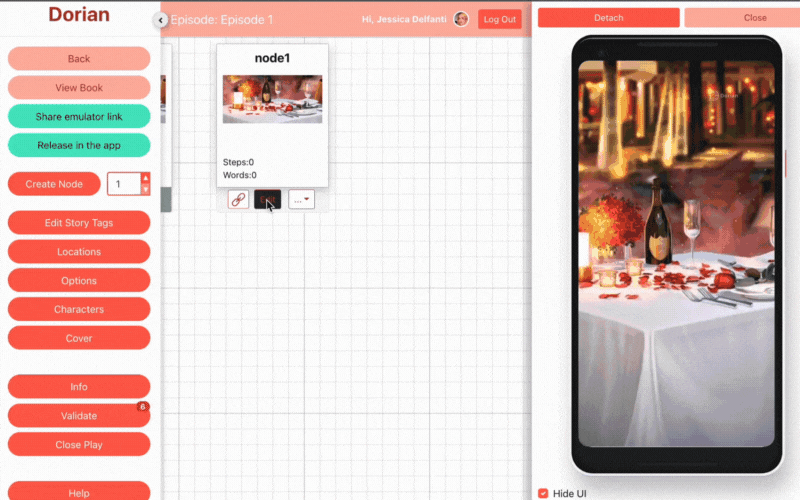This page will teach the basics of how to begin using the Dorian editor to add dialogue, narration, and choices. Try this out while you’re still concepting your game to understand how Dorian works!
Create a Game
To create a new game, open the engine home page. You will see a number of buttons on the left side. Click the “Create story” button, and click into your episode 1 to see the node map.
Writing a Scene
To start creating a scene, simply open a “node” and start entering your text. The intro node has a limited number of step types, and always needs to be the first node. Hit the Create Node button in orange on the left to add a new node with all possible options!
You can add the following step types:
Dialogue - Requires a character. Speech bubble.
Thinking - Requires a character. Thought bubble.
Narration - No character. Simple narration box.
Texting - No character. Phone frame that shows one text at a time.
Reaction - Requires a character. Character appears with expression and no text.
For all step types that require characters, upload your characters with the directions on the Characters page.
For adding backgrounds, every node can have a different background. Look at the directions on Backgrounds.
Adding a Choice
Choices require their own nodes (meaning, a “Choice” step needs to be the first and only step in a node). Create a new node, then set the step type to “Choice.” You can have up to 3 options in your choice.
Learn more about designing Premium Choices.
Design Your Game!
Before you dive into writing, make sure you have a plan! Learn more about how to design for Dorian here!
A lot of our creators start off writing in the Dorian engine, but then speed up a lot by writing their scripts in spreadsheets via the Text Importer! You’ll need engine basics to edit no matter what once your episode is imported.
Common Questions
I’m getting validation errors I don’t understand!
Common validation errors include:
You need to upload a cover for your game by clicking on Cover Art at the game level (not at the episode level)
Your story needs tags, which can be added by clicking on Story Settings at the game level (not at the episode level)
Your nodes need to be connected to each other— there can’t be any freestanding or unlinked nodes
Your story needs to end with an ending node, meaning a node with a single step of type Ending
How do I get a different UI?
There are two different UIs available on Dorian. The default style is the “Dorian” style and is enabled by default. The “Arcana” style can be seen in games like Slashfic. If you’d like this style, reach out to a Dorian team member via the Dorian Community Discord!
If you’re wondering about custom items or UI moments as seen in games like Slashfic, these are images creators have made in photoshop or canva, then uploaded as characters! See more on the Characters page.