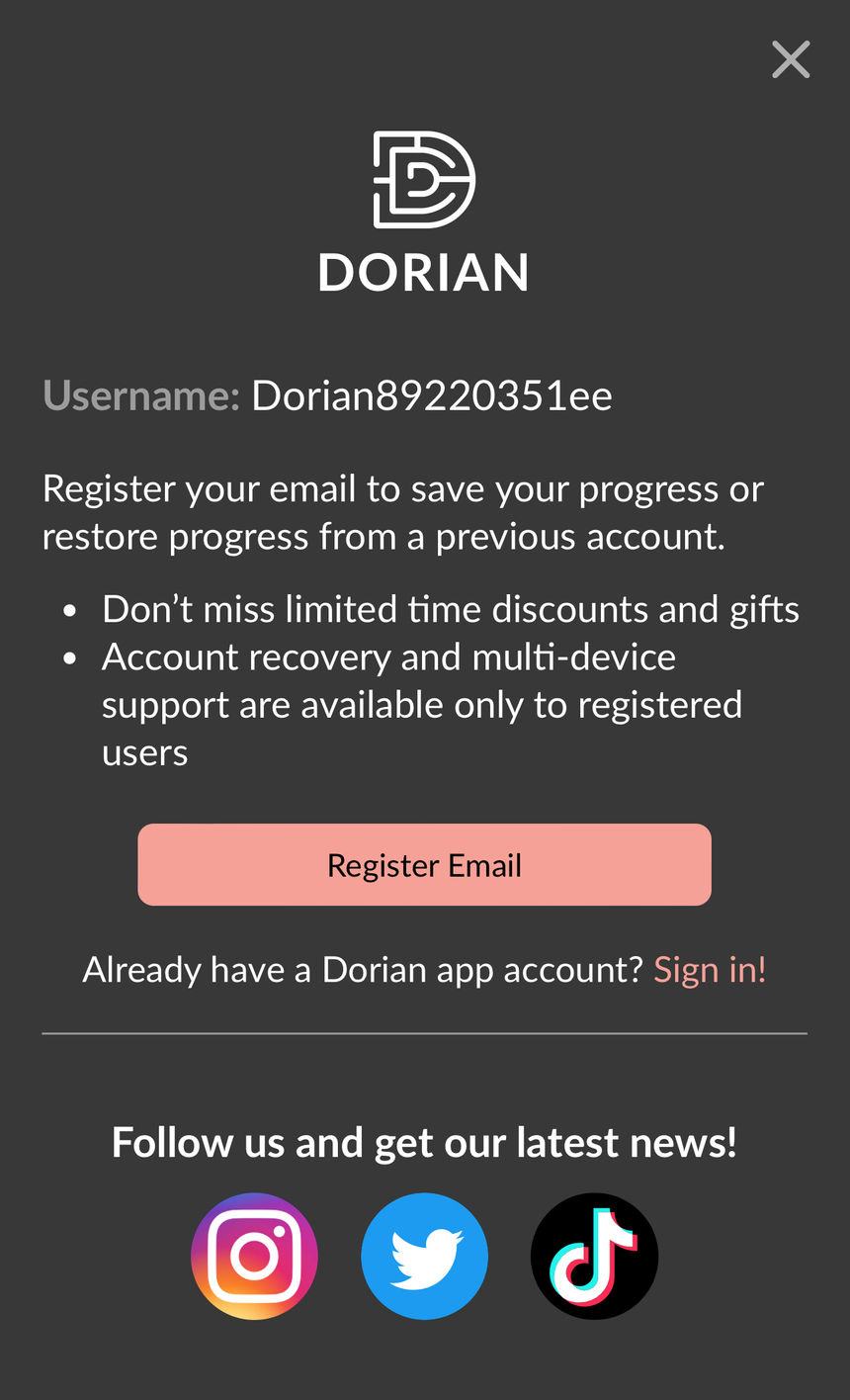🎭
I’m a cosplayer || Learn how to start streaming
Not sure where to start? Read this guide!
Create a new account
[ ] Register for a creator account at this link 👉 https://dorian.live/write-with-us-app
[ ] Set un an account on the Dorian app using this link 👉 https://dorian.app.link/o79OvlcmoAb
[ ] Make sure you use the same email address for both accounts
[ ] Download the Dorian app from Apple Store or Google Play.
You will be directed to a selection of some of our most popular games.
You can choose check them out or select one then hit the back button to return to the main app.
[ ] Register with the same email you used on the Dorian website.
When you download Dorian, a guest account with a randomly generated username is automatically created for you.
You can register your email address by tapping on the “info” icon on the top left corner of your screen
Questions? Join our Discord server to connect directly with our team the rest of the community!
Congratulations! Your account is ready. Now, how do you get started?
Streaming for Beginners!
Join streamers exploring different types of streamers! Looking for something to try? try some of these popular themes!
Host book clubs reading and discussing your favorite games LIVE
Read tarot for your fans
Show off a new cosplay or show your fans how you make a cosplay
Talk through a story while you’re getting ready
Host a trivia show
Play a dating quiz with your partner
Act out a story with different voices for each character
Watch the video before for a simple walkthrough on how to host your own stream!
Prefer to learn at a slower pace? Use this slideshow to walk through the steps!
Basic Techniques
Follow the following guide to start getting results from your streams!
Explain to your fans how the stream works! Remember, your audience may have never seen a stream before. Let them know they can vote with you and unlock premium scenes free!
Make sure to always thank your patrons for hearts! Say their names out loud and make them feel appreciated.
Interact with your fans! Pause to read the chat, respond to what your fans are saying, and discuss the characters.
Always schedule your streams in advance with a clickbaity title! Everyone who signs up for the event will get an email reminder and push notification. An attractive title that promises something exciting will drive more sign ups!
Leveling Up Your Streams
So you’ve gotten the basics down, but now you want to learn how to make more money and grow your streams. Use the following techniques to start earning more!
Use your heart meter!
The heart meter lets your fans see how much you’ve earned in a stream and motivates them to help you reach your next goal!
The meter has standard levels for all streamers. The levels are:
How should I inspire my fans to send hearts?
Remember, you need to constantly stop and explain to your fans what hearts are, how to send them, and how much it means to you! You never know who might have popped into your stream and how much they want to support you!
You can also set these types of incentives around reaching heart goals:
Sneak Peeks & Content Exclusives
Giveaways
Tarot readings
Charity
Challenges
Livestream Moderation
All livestreams must adhere to community guidelines. Wondering how you can moderate livestreams as a host and a viewer? Here's what you have access to!
ALL USERS
• Report livestream
• Report live chat message
ALL BROADCASTERS
• Can also mute users in live chat
HOSTS
• Can also shut down livestreams
💝 The number one thing you can do to earn more money is… ask!
You deserve to make money for your time and effort streaming.
Don’t be shy! Be your own best advocate.
💗 Hearts are real money 💰 Players support you by spending hearts in your games and streams. You can start earning today, but you'll make more if you use the techniques in this guide.